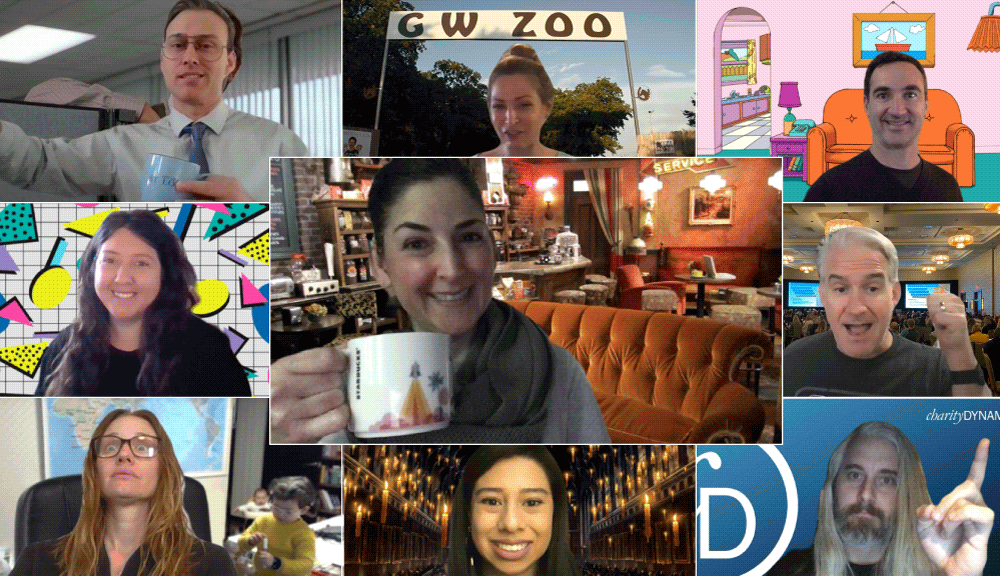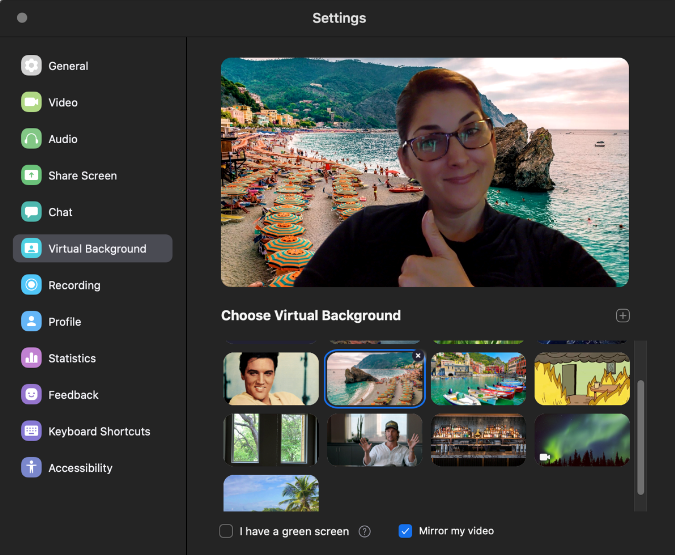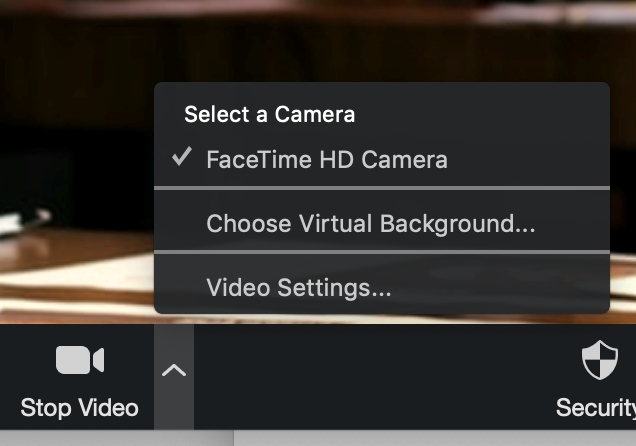Like everyone in today’s quarantined world, the Charity Dynamics’ team has been using Zoom for internal and client meetings to stay connected and keep our projects moving forward. One of Zoom’s features that we’ve noticed bringing a lot of laughter, joy and personality to our meetings is the use of Zoom’s virtual backgrounds.
If you don’t know about this, visit your preferences in Zoom and click on “Virtual Background.” There, you can set the image behind you to anywhere you wish you could be at the moment.
If you are already in a meeting, just click the arrow-up icon next to the “video” icon to choose your virtual background:
In the past four weeks of working from home, the CD team has definitely had our fair share of fun with these backgrounds to bring a little levity to meetings, so we thought we’d share a few of our favorites with you. Feel free to grab these and use them for yourself and don’t be shy. Share your favorite backgrounds with us too!
Stay safe and healthy out there.
Adam Kaye, Web Development Director
Adam keeps things moving and innovative with our amazing team of web developers. Here’s his methodology around picking his favorite Zoom background:
“When choosing my virtual backgrounds, I have two goals in mind: share something about myself and provide something that I think people will respond to positively. When I chose to make a change this week, knowing that everybody is cooped up and likely watching more TV than usual, I went looking for backgrounds related to my favorite TV shows of all time.
These days, I’m choosing happy and familiar and often nostalgic options. I considered Cheers, Parks and Recreation, The Office, 30 Rock, and Saturday Night Live, but I ended up choosing The Simpsons because who doesn’t love The Simpsons? It’s also been running for over 30 years, so it scratches that nostalgic itch for multiple generations. Plus, the bright colors are cheerful.
Stay tuned for next week’s background change. Cowabunga Dude!”
Brent Swaine, UX Senior Designer and Developer
Brent, our resident “unicorn” who not only can design but can also kung foo GRIP code like no other, has a few backgrounds that have made his list:
“From The Office, the Dunder Mifflin ‘confessional’ background has received the most comments while I have been in meetings, with the exception of the Distracted Boyfriend, which is probably one of the more versatile options to use across different types of meetings. (The Distracted Boyfriend background isn’t appropriate for all types of meetings though).
However, I think my favorites are the cassette tapes and DVD screensaver video backgrounds since I am a purveyor of obsolete audio/visual technologies.”
Brenda Miele, Senior UX Director
Besides always enjoying a good UX challenge, Brenda loves a good chuckle, so it’s no surprise to people who know her that one of her favorite backgrounds is from Friends.
“Whenever I get overwhelmed with what’s going on in the world, I turn on Friends. I’ve watched it so many times, but I still laugh and just can’t get enough of the ‘chan chan man’!”
Brooke Peterson, Executive Assistant
Brooke keeps our CD house in order and just fell in love with a background from that all too-famous BBC interview.
“I really love that Zoom background because I have a very distracting husband and a baby at home, so I can relate!”
Damaris Alfonso, UX Designer
Damaris is on the powerhouse UX team and opts for a background that shows where she really loves to be when she concentrates on her fab illustrations and designs for our clients.
“I’m still pretty happy with the original hipster-esque restaurant/bar picture I picked on the first WFH day (and fooled a few people with).
My “happy place” is a coffee shop or dimly lit restaurant, two places we can’t go right now. And since my home office desk space is not particularly well-lit, the lighting of my face and the background seems to match!
Also, having an out-of-focus background helps visually with the Zoom head cropping. :)”
Josh Vincent, Senior UX Designer
Our UX guru, Josh Vincent, crafted a handful of Charity Dynamics branded backgrounds for everyone to use when we’re on calls with clients. Here’s how he went about doing just that:
“Virtual backgrounds offer a nice benefit if you are working at home and don’t want to reveal every detail about your personal surroundings. We obviously get pretty weird with them at our internal meetings which is a lot of fun, but we all needed some professional options for business calls as well. Luckily these are easy to create.
To make a static virtual background, simply crop any raster image to a 16:9 aspect ratio. If you’re featuring a company logo or other brand elements that need to be seen, don’t place them dead center or they’ll be obscured by the person in the video feed. When your graphic is ready, add it to Zoom by opening your settings, navigating to the Virtual Background tab, and clicking the plus icon to upload your file.”
Karla Castillo, Client Coordinator
As one of our mighty Boundless Fundraising team members, Karla loves to pretend she’s in the magical Great Hall for her meetings:
“I grew up reading and watching the Harry Potter series from elementary to early adult life. Each time I read the books, I get lost in a world so magical that it helps me forget about the current situation. If I could virtually go somewhere, it would be the Great Hall of the castle because who doesn’t love a great hall that host balls, and lots of great food.”
Traci Walker, Project Coordinator
Traci has been manning the ship on our Boundless Fundraising Facebook Messenger Bot deployments and had this to say about her favorite background:
“This background reminds me of my younger days – Saved by the Bell, Trapper Keepers, etc. Plus, it’s bright and upbeat – we could all use brighter and more upbeat during this time.”
So, tell us…what background resonated with you? What’s your favorite way to show off a little personality on your Zoom calls? And let us know if you want us to design a background unique to your nonprofit — we love helping our readers!